Ask Don! IP Network Cameras, NVR, Video Surveillance Software, Camera Housings, Wireless, and Design & Consulting
Tuesday, December 14, 2010
Opting for HD IP Camera Technology
HD Security Cameras are becoming widespread from industry leaders Axis, Panasonic, and Sony Security, and we should see an even larger HD-network camera boom in 2011.
Check WebCamProShop regularly for all the latest in HD IP camera technology!
Monday, December 13, 2010
NYC MTA Equips Metro Buses with Security Cameras
Equipment cost: Roughly $18,000 per bus (wow!) No doubt they are using IP Cameras comparable to Axis M3113-R or the HD Ready version Axis M3114-R network cameras built for video surveillance in moving vehicles.
It's likely many large cities will follow suit with network cameras in buses, subways, lightrail and other modes of public transportation to protect drivers and riders alike from criminal activity.
GVI Security Unveils AutoIP Cameras
GVI Security AutoIP products include a variety of fixed, ptz and minidome ip cameras as well as a versatile line of NVR and edge recorder. These products are open platform and compatible with a most network camera brands on the market.
Although we currently offer Samsung Security Network Camera line, be sure to look out for the AutoIP lines soon on Webcamproshop.com
Axis Camera Study Concludes IP Camera System Worth The Cost
This report reflects the exponential growth in network-based video surveillance technology as well as the shifting change in costs for these widely popular IP video cameras.
Just some food for thought when you're deciding between a future-less cctv video system and a futureproof network camera solution.
Thursday, December 9, 2010
Milestone Systems Not Affected By Economic Downturn
Thursday, December 2, 2010
Axis Discontinues Axis P5534 Outdoor Enclosure
Just a heads up, Axis Communications announced today that it will discontinue the Axis T95A Kit for it's Axis P5534 Camera; final order date will be January 31, 2011.
Get 10% Off These Featured Products

- Axis M3204 Network Camera (also on sale!)
- Panasonic BL-C121A Petcam
- Dotworkz D2 Tornado MVP
- Axis 241Q 4 Chan Server (On Sale now)
Wednesday, October 6, 2010
ASIS 2010 Preview -- Don't Miss These Booths

Wednesday, September 22, 2010
Our Top 5 Video Security Products That Sell Themselves in 2010
- Two-way audio and audio detection
- Four configurable inputs/outputs for external connections
- Built-in SD/SDHC memory card slot
- E-flip functionality
- Advanced network security for anti-hijacking
- Digital, continuous zooming and panning
- Robust and maintenance-free, without mechanically moving parts
- Alarm function, speaker and microphone integrated
- Memory card slot with 4 GB MicroSD card included
- Available in .5TB or 1TB versions and already integrated into a D3 COOLDOME™
- VMS ready and tested with OnSSI, Milestone, Axis, Sony
- Windows™ Embedded OS engineered for security applications
- Local and remote camera recording via the IP network
- Presets per PTZ camera; Point & Click or joystick control
- Audio recording for all cameras
- Supports analog, IP and megapixel cameras
- Intuitive user interface
- PoE-Ready for easy installation in nearly any indoor location
- Intelligent motion detection
- Comes with Sony Real ShotManager Lite software for up to 9 cameras
- Available in black and Silver
Wednesday, September 8, 2010
Friday, August 27, 2010
WCPS Now Sells ACTi IP Cameras
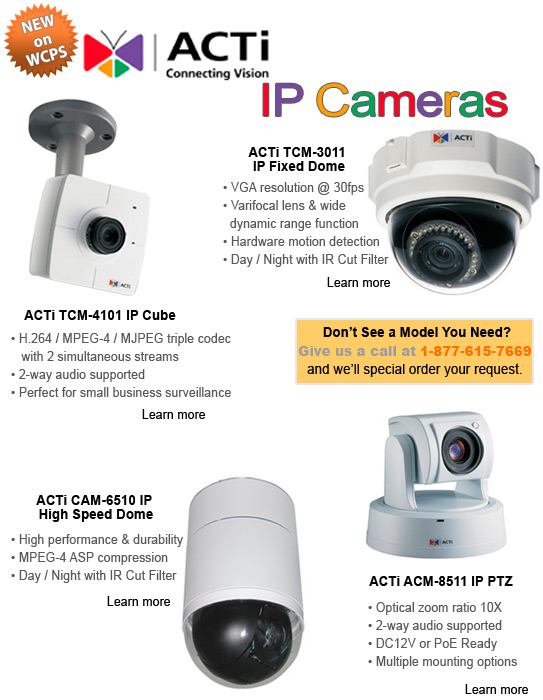
Thursday, August 19, 2010
New Sony SNC-CH210 Bullet Camera Bundle
Wednesday, July 28, 2010
Tuesday, June 8, 2010
ProShop Tips and Tricks: Things to Consider When Mounting IP Cameras Outdoors
Choosing a Location
Look for a safe, sturdy (no vibrations) location that can be safely accessed when the camera needs to be cleaned, but high enough to get the desired views. Using the appropriate mounting brackets will help achieve your optimal viewing location.
Check out our various Mounting Solutions
Protect Your Sensitive Electronics
If your camera will be exposed to outdoor elements or placed in an industrial setting an external housing is needed to protect it. Weather conditions, outdoor temperatures and equipment temperature ratings should dictate if the camera housing will require a heater, de-icing system, multiple hi-flow fans or an active cooling system. WebCamProShop highly suggests choosing the appropriate Dotworkz enclosure system to fit your environmental needs. Also keep in mind protecting cameras from vandalism and hardware theft.
Learn more about Camera Housings
Avoid Direct Sunlight and Sky
Always try to avoid direct sunlight, which can “blind” the camera and filters and burn the CCD causing stripes in the image. Also avoid including too much sky in the image. Due to the large contrast, the camera will adjust in order to achieve a good level for the sky and the interesting landscape or objects may appear too dark.
Additional Lighting
If cameras are to be used at night additional external light sources may be required such as incandescent, HID or IR illumination. Lamps should be mounted in such a way to avoid reflections and shadows. Not all color cameras are rated for IR infrared illumination due to a lack of IR cut filter.
Click here to view our IR Illuminators
Learn More About Surveillance Camera Placement on our
WebCamProShop Knowledge Base!
Need Help Building Your Surveillance Solution? Give us a Call Toll-Free @ 1-877-615-7669.
Wednesday, May 19, 2010
Being Bandwidth Conscience with you Surveillance System
What is bandwidth and why is it important?
Modern-day CCTV systems increasingly use IP networks to send video from one point to another (for example, from a camera to a Video Management System typically running on a PC).
IP networks are an attractive medium for transporting video because one cable can carry the video from many cameras. These networks also serve a multi-functional purpose because the same cable can carry video as well as two-way audio, alarm signals, relay signals, PTZ commands, and serial data. With Power over Ethernet, the cable can even carry power to the camera. This greatly simplifies the multitude of cables usually required.
However, the network is limited by the amount of traffic it can carry - known as bandwidth, which is measured in bits per second (bps). The table below shows the three kinds of star-topology Ethernet networks in common use today.
| Name | Also known as | Bandwidth |
| 10Base-T | Standard Ethernet | 10 Mbps (Megabits per second) |
| 100Base-T | Fast Ethernet | 100 Mbps |
| 1000Base-T | Gigabit Ethernet | 1,000 Mbps or 1 Gbps |
Video over IP consumes a large amount of bandwidth. As a rough guide, one camera might consume between 100 kbps and 2 Mbps - compare this to audio, which typically consumes only 80 kbps. This explains the immediate success of Voice over IP. The factors that affect bandwidth consumption are described in the table below.
| Factor | Description | Examples |
| Video compression method | Typically temporal or spatial compression | MPEG-4, M-JPEG, Wavelet, and MPEG-2 |
| Frame rate | Images per second | 1-30 IPS |
| Image resolution | The number of horizontal and vertical pixels | QCIF, CIF, 2CIF, 4CIF (also known as full D1) |
| Scene activity level | The amount of activity in the camera's field of view | Low, medium, and high |
| Quiet time | The fraction of time where there is no movement (important for temporal compression algorithms like MPEG-4 because neglibible bandwidth is consumed during quiet time) | 8:00 pm - 6:00 am Monday - Friday, all day Saturday and Sunday, equates to about 50% quiet time |
If you run out of bandwidth on your network, you will start to experience the following:
- Video artefacts (e.g., blocks in MPEG and M-JPEG, and increased fuzziness in Wavelet)
- Frames may get dropped, making the video appear choppy
- The video resolution may drop from 4CIF to 2 CIF or even CIF, making the picture less clear
- The video may freeze entirely and lose the connection temporarily
What is the relationship between bandwidth and disk storage?
| A single IP network cable can carry video from many surveillance cameras and also carry out multiple functions |
They are directly related. If video is being transmitted at a certain bit-rate across a network to be stored, then it will consume disk space at exactly the same rate. For example, a 1 Mbps video stream will use 1 Mb (Megabit) of space in one second, or about 1/8 = 0.125 Megabytes per second, which equates to 0.125 x 3,600 = 450 Megabytes per hour (about 11 GB per day or 75 GB per week).
How do I know how much bandwidth I need?
This is an excellent question, particularly because it is unanswerable with any certainty. As explained earlier, it depends on so many factors that you can really only estimate your bandwidth and/or rate of disk-space consumption. This initial guess is based on your experience with previous projects and it is useful - but the best way to predict your needs is to run the actual test.
For example, consider planning an IP-based CCTV system for a school. How much bandwidth will the network need to carry for approximately 16 cameras, and how much disk space is required for seven days of recording?
| View larger image Graph showing results gained by capping the bit rate |
You can ‘cap' the bit rate of each IP camera or encoder so that it never uses more than that specified amount. Note that when capped, the actual bit-rate at any particular moment may be well below the ‘cap' limit.
Advantage: Once you know the available disk space, you are guaranteed to get a predictable number of days of video. This is especially important for regulated environments. It is also good news for IT departments who want to know how much you are going to stress the network.
Disadvantage: To not exceed the allowed bit rate, the IP camera or encoder has to do something if it finds itself over-stretched. Normally it has the option to either drop some of the frames or reduce the video resolution of the frames - but this can be an issue when the video quality you need has to be degraded under any circumstances.
Unlimited bit rate| View larger image Graph showing the results of unlimited bit rate |
Advantage: Image quality never deteriorates.
Disadvantage: Under certain conditions, the peak load on the IP network may cause problems. This "help yourself" policy also may allow disk space to be consumed faster than you anticipated, so you may not have as many days of video as you expected.
Summary
With conventional VCRs, it is easy to predict the amount of disk space required for a specified number of days of recording time. With DVRs and IP-based CCTV, it can also be easy to predict (by capping) - as long as you are comfortable with the possibility that the video quality may degrade under certain circumstances. If you overestimate your bit rates, you will end up paying for more storage than you need.
The best way to predict your real needs is to pilot a small IP surveillance system (perhaps just one camera). Run it for a short while, then review the video and make any necessary adjustments. This is the most reliable way to get what you need and plan your infrastructure accordingly.
In addition to better estimating, it is also important to remember the enormous value of Recording at the Edge, which keeps video off the network for recording. In such a scenario, the network is only used for live streaming and playback.
View the Bandwidth quick reference guide
Monday, May 10, 2010
Metadata and Your IP Camera Surveillance Solution
The following article from Sony's Product Manager Yu Kitamura offers some great insight on this subject.
| Yu Kitamura, Product Manager Network Video Monitoring Sony |
Metadata in IP video surveillance and monitoring: operational benefits and cost savings
SourceSecurity.com
| Metadata saves on resources required to store large amounts of data |
Yu Kitamura, Product Manager, Network Video Monitoring, Sony Europe explains the facts about metadata, and their benefits.
All organisations have to face the costly challenge of the storage and management of their valuable data. In the sphere of security, where visual data is indispensable, any avenues that make the capture, storage and retrieval of that information more efficient will command budget attention.
One of the inevitable costs of a comprehensive security operation is the money and resources required to store weeks of largely irrelevant security film, and also to identify and retrieve the relevant material from the archives when needed. What can make metadata- - or data about data - economically attractive is being able to save on those resources.
Key facts about metadata
Metadata may sound like yet another stream to manage but, on the contrary, it is actually the key to automating management, and allowing technology to make some decisions by itself. With current network video monitoring solutions
On a more strategic level, the use of metadata also has an important role to play in keeping traffic off the network |
On a more strategic level, the use of metadata also has an important role to play in keeping traffic off the network - an advantage that not only comes with substantial operational benefits, but also one that has significant cost implications.
New security cameras which make use of metadata can independently recognise visual security breaches, such as abandoned packages or suspicious movement, and are sophisticated enough to know the difference between moving people and safe background conditions, such as blowing trees or splashing fountains. Such a capability means that those areas need no longer form a security blind spot as they do with current analogue CCTV.
As a consequence, there is no more need to ‘mask' problem areas within the field of view. These cameras' capabilities also enable many of the common time-consuming false alarm scenarios to be eradicated. Once again, this is a function of the metadata, which feeds back information on the risks associated with what the cameras are seeing.
The benefits of metadata technology
The metadata technology of these security cameras comes with technical benefits too. Bandwidth requirements are minimised
| Metadata technology provides fast and accurate results when searching through historical data |
Application of intelligence in video surveillance and proactive detection
Surveillance software currently available in the market analyses, assesses and responds to the images transmitted by intelligent security cameras. The surveillance software packages also gain additional information about the images from the cameras' metadata. By then employing features that alert and direct operatives to the visible threats within a frame of video, this type of software provides more than just a safety net - it delivers proactive detection.
This type of security software is designed with the practicalities of security work in mind. An unmistakable on-screen highlight box locates a threat, captures the observer's attention and leaves no room for error. It enhances the security decision-making process and provides accurate back-up data in time-critical situations, delivering essential decision support when it is most needed.
Metadata...it is actually the key to automating management, and allowing technology to make some decisions by itself |
What allows this type of system to run so efficiently, with the metadata running alongside the video and audio data is its development of Distributed Enhanced Processing Architecture (DEPA). Having intelligent cameras on the same network as the servers that are running the security software opens up enormous possibilities and potential, and now means that a multi-camera security set-up doesn't have to be complex and difficult to monitor; personnel can be guided by the software to the hot-spots and the right screens to watch. They can be shown the detail of the threat before it becomes an incident, and may even as a result prevent it from turning into an incident at all.
A new era in security network video monitoring is underway. The return on investment from bringing monitoring cameras on to the network and away from the world of analogue CCTV, are clear. It is no longer necessary to run, manage and upgrade two separate systems. The same investment that allows a company to save money on voice over-IP can now benefit the security function as well. Use of the network also allows the possibility of additional hardware devices to function alongside the network video monitoring, allowing features such as triggered lighting or door locking.
Wednesday, May 5, 2010
IFSEC 2010 Cameras To Look For!
- HDTV 720p, day/night and H.264
- 18x zoom and fast pan/tilt
- High Power over Ethernet (IEEE 802.3at)
- Two-way audio* and audio detection
- Four configurable inputs/outputs* for connection to external devices such as sensors and relays
- Local storage with a built-in SD/SDHC memory card slot
- Day and night functionality, progressive scan, 128x wide dynamic range, electronic image stabilization, and E-flip
This camera will be on display at IFSEC and is coming in May2010 to WebCamProShop. Click here to learn more about this camera.
More features include:
- Superior 720p HD picture quality, supporting H.264 at 30 fps
- Maximum reoslution 1280 x 1024
- The new Exmor CMOS sensor achieves high image quality and high sensitivity
- Clearly see objects in the dark up to 15 m (49 feet) away with IR Illuminators
- The Visibility Enhancer optimizes contrast and makes the subject more visible, even in severe backlight or shadow conditions
- XDNR (eXcellent Dynamic Noise Reduction) technology for clear images without motion blur under low illumination
- Easy Focus function/Easy Zoom function
- Intelligent Motion Detection, Advanced Audio and Tamper Alarm
- Built-in heater
- IP66 Rating
This model, however is not vandal proof. WebCamProShop suggests you protect you hardware investment by storing your HD technology in a Dotworkz D2 or D3 Housing. These rugged enclosures are made to withstand any weather condition or extreme temperatures. Learn more about Dotworkz Products on their website, Dotworkz.com. All products are also for sale on WebCamProShop. Click here for more information. These Sony products will also be available soon!
Friday, April 30, 2010
Sony's Cutting Edge Sony SNC-RH164
The SNC-RH164 PTZ HD Camera along with all of the latest from Sony is available at WebCamProShop!
Features include:
Wednesday, April 28, 2010
Milestone IP video supports Venaria, Italy: a small town with big security needs
COPENHAGEN – 27 April 2010. Milestone XProtect™, the world-leading open platform IP video management software, has been chosen as the foundation for a flexible surveillance system by the city of Venaria, Italy. The Milestone platform provides future scalability and the addition of new innovations such as Axis H.264 network cameras and the integration of license plate video analytics.
Just a few kilometers from Turin, Venaria last year welcomed one million visitors attracted by a beautiful 17th-century palace erected by the house of Savoy. The cultural complex and surrounding gardens constantly draw high-prestige visitors like the President of Italy, former US president George Bush and current California Governor Arnold Schwarzenegger. On this basis alone, one can appreciate that Venaria’s security needs are of the highest level. In addition, the Ceronda Creek and Stura River flow through municipal territory where the effects of any flooding on the palace and historic center are dreaded.
The challenge of scalability for multiple needs
The municipal administration had tried to address these needs earlier with an analog video surveillance system, to protect some of the town’s crucial areas. That experience, according to Municipal Police Chief Luca Vivalda, “produced sparse results and brought critique.”
In January 2008 they conferred the task of a new IP installation to ASM Venaria, a public agency that is carrying out the project and handling the maintenance. The advantages are two-fold: cost savings and maximum guaranteed discretion in meeting high security needs associated with visiting public figures, as well as protecting the privacy of its citizens. The image data never leaves the municipality because there are no external agencies involved.
ASM personnel are Milestone-certified and directly involved in setting up the command center operations. They designed a scalable video surveillance system that was flexibly accessible, easy to use, compatible with privacy laws, and able to meet the local prefecture’s requirements pertaining to extraordinary events. The system covers the monitoring of traffic, the security of citizens, tourists and guests, and watching the rivers for the Civil Defense, where Axis cameras follow the watercourse flows in real time at critical junctures. The surveillance also monitors such areas as recreational parks and residential zones, schools and administration buildings.
Open IP video allows adding H.264 technology and analytics
ASM Venaria’s IT Manager Ivano Voghera explains the technology choices: “Chief Vivalda and I undertook inspections in other cities with video surveillance installations, carefully evaluating both hardware and software. We chose Milestone’s IP video software platform and Axis network cameras. The Milestone platform has the right functionality for the operations center, which fully met our requirements for a system simple enough for the staff to easily learn it, yet capable enough to guarantee immediate response to any need whatsoever.”
The project is entirely financed by the municipality. The installation required a new network infrastructure and that choice fell to mesh technology, which is quick to set up and reliable: in case of a radio link crash, the data communication is passed to another link. It is supported by a fiber optic network.
About 90 Axis network cameras are installed. Initially Axis 233 dome cameras and 233M fixed cameras had been chosen, however, they have since been nearly all replaced with the newer Axis Q1755, which is full HD and supports the H.264 protocol that uses less bandwidth.
The IP video software is Milestone XProtect Corporate, preferred for its greater degree of functionality. Ivano Voghera observes: “Milestone ensures a high level of service. For example, when we decided to go with the Axis Q1755, it was so new that not even Milestone had the proper drivers yet, but they supplied them in just 15 days, allowing the project to go forward as needed.”
In 2009 license plate recognition was also implemented, exploiting a much-appreciated capability of the Milestone platform to integrate new functions and video analysis modules that can be implemented as need arises by simply adding the required dedicated license, without having to modify the user interface.
The Milestone platform enabled the creation of a distributed architecture system in which all the images are converged onto a central server accessible by the municipal administration. Taking advantage of the Milestone video management for creating a varied and controlled user access hierarchy, the installation allows workstations to also be deployed at the traffic control center, municipal health authority, civil defense and the national police station. Operators are given rights to certain cameras by location, and to live or recorded images, as relevant.
The full customer case article is available in English, German and Italian here.
Download screenshots here
Friday, April 23, 2010
ProShop Tips and Tricks: Troubleshooting Your Network Camera and Components
The following outline was written by Steve Surfaro of Axis Communications:
When troubleshooting physical infrastructure, integrators must examine:
- Cabling and wireless networks,
- Equipment that controls the network devices and system power, and
- Wiring plant that supports the multiple network-based security systems.
To determine the source problem, ask these questions:
Is there power?
This is the most obvious place to start troubleshooting. Ferret out whether a break in the network cable is present or if the problem lies with the power sourcing equipment (PSE) or the powered device (PD) itself. It’s advantageous to have a network management system that can consistently monitor the endpoints of the network and pinpoint where performance has slowed down or stopped altogether, especially for larger networks.
Is the PSE’s capacity exceeded?
If an Ethernet cable connects devices to a Power-over-Ethernet (PoE) switch, confirm that the device being powered can accept and use power from that Ethernet cable for its operation. As a safety precaution, a PoE switch or other PoE-compliant PSE won’t supply power over an Ethernet cable if it’s not connected to a PoE-compliant device.
Second, check the wattage rating of the network switch and the power requirements of all the PoE devices being powered by that switch. The PoE standard — also known as the IEEE 802.3af standard — designates a maximum power output of 15.4 watts per port, or 12.95 watts to the powered device after factoring in the normal power loss that occurs on a twisted pair cable. Attaching too many devices with large power requirements to a switch can exceed its power capacity. To determine the classification of a particular powered device, check the manufacturer’s specification sheet.
If the network switch supports the newly ratified Hi PoE standard — also known as IEEE 802.3at or PoE+ — it can deliver 25 watts of power per port, or 22.55 watts to the powered device once power dissipation in the cable is considered. If the Hi PoE network switch uses all four of the twisted pairs in the Cat 5 cable, it can deliver up to 51 watts of power per channel. This is more than sufficient to power and control pan/tilt/zoom network cameras, as well as (small) heaters and fans in outdoor network cameras, over a single Ethernet cable.
Is the wireless network experiencing interference?
Much like hardwired network systems, integrators should set up a network management system to monitor wireless transceivers or radios for power loss, fluctuating network throughput and poor signal strength. Radios can also be monitored for interference from external sources.
Rooting Out Logical Infrastructure Problems
When troubleshooting logical infrastructure, integrators must examine:
- Network switches,
- Firewalls, and
- Network management systems.
To determine where the problem might be originating in the logical infrastructure, here are a few pertinent questions to investigate:
Does the user have permission to access the system?
If a user complains that they’re not receiving information from a particular network-based device, check the Virtual Local Area Network (VLAN) to see if they have been granted permission to access that device. The VLAN is designed to separate groups of users to prevent unauthorized access to network components such as devices or databases.
For instance, human resources might have permission to look at an access control database but is barred from the access control panels themselves. A school superintendent may be able to see all of the video cameras in the district, but principals can see only the cameras covering their own campuses. Or in an emergency, first responders may be given temporary access to a building’s security cameras.
Is a new logical security application causing communication failures?
If network-based devices suddenly stop communication, check to see if the network administrator has introduced a new logical security application that may have triggered the failure. This could be a new proxy server that doesn’t recognize the device, a new firewall that creates a barrier between the device and the network in accordance with the company’s information security management (ISM) policy, or a piece of security software that is blocking the network port used by the device.
The best way to test for these problems is to shut down the new application and see if the device begins communicating again. Start with the simplest communications path possible and then add layers of logical infrastructure and tracking when things start to fail.
Troubleshooting Specific, Network-Based Security Systems
After investigating the infrastructures, integrators should move on to the specific network systems for further inspection. The diagnostic strategies for two of the more popular network-based security systems — video surveillance and access control — are very similar.
Is the powered device working?
Whether it’s a network camera or a card reader, the first thing to check is the device itself. Is it receiving power? Are all its parts functioning? If the problem doesn’t seem to be power or part failure, try resetting the device. Start with a soft reset: simply powering down the device and then powering it back up again. If that doesn’t work, a hard reset will restore the device’s settings to its factory default. Then you can change the settings one at a time to see if a particular new setting is causing the problem.
Is the problem in the firmware?
One of the most common oversights in upgrading network-based systems is firmware compatibility between the network camera and the video management system or between the card reader, the door control panel and the access control management system. A manufacturer might have shipped you a firmware revision for the network device that isn’t supported by the management system. Or the network administrator might have upgraded the management system without considering its compatibility with the network device. Any of these scenarios could lead to a communications issue.
Are the databases synched?
If multiple network-based security systems are designed to work in tandem, it’s important to synchronize their databases to ensure that they operate properly. For example, a visitor management system might allow visitors to enroll online to ensure a badge is waiting for them when they arrive at the facility. However, if that information doesn’t automatically populate the access control system database, then the visitor’s badge won’t be recognized by the card reader.
Is remote access being hampered?
For network video surveillance systems in particular, problems can emerge with WAN connectivity when monitoring video streams remotely. To correct, first ensure that the individual monitoring the cameras is accessing the correct static IP addresses. If the network doesn’t use static IP addresses for the network cameras, check that correct port forwarding or network address translation protocols are in place. This might require specialized programming to determine if the camera’s video stream is transmitting properly through the router. Hosted video solutions (i.e www.USrelay.com) avoid much of this complex protocol connectivity by connecting the cameras to an outside dispatch service. The service automatically reconfigures the cameras to stream video to a hosted video portal, where it can be accessed by remote users.
Keeping It Simple
Even in a complex network environment, the simplest approach is the most effective one. Start troubleshooting by ruling out more obvious problems such as power loss before exploring other possible issues affecting system performance. Try to recreate a simple communications path between the network device and the user of that device’s information — be it a video stream or an entrance permission. Then gradually introduce other areas of the network to determine where and when the problem occurs. This systematic layering of complexity will make it easier and faster for you to root out the problem and bring the security systems back to full operation.
Troubleshooting Checklist:
Check physical infrastructure
- Power to all devices?
- Manual soft or hard reset?
- PoE capacity exceeded?
- Wireless interference?
- User permission for VLAN?
- New logical security application?
- (Proxy server, firewall, security software, etc.)
- Firmware compatibility?

